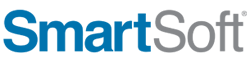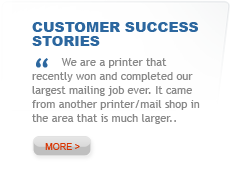Products
Latitude/Longitude & Census Tract/Block Appending
The new Navigator for SmartAddresser 5 is an invaluable addition for those wishing to boost the targeting capabilities of their sales and marketing initiatives by assigning additional geographic data to every address in a database .
.
Using a new premium data source containing over 56 million ZIP + 4 records (16 Million more than are shown in the raw USPS file), Navigator adds precise latitude and longitude data for each address in your database.
It also appends a street-segment level central point for each ZIP+4 address range in your database, as well as provides additional census data too, such as Census Tract and Block Group numbers.
Extremely easy to use, Navigator works seamlessly within SmartAddresser 5. Simply check the Latitude/Longitude checkbox and you’re done. There are no fields to create - Navigator will automatically add all of the required fields to your database, and pull the data from the Navigator database.
Navigator gives you integrated links to popular online Mapping sites such as Google Maps, Bing Maps or Yahoo! Local Maps to provide an instant visual reference, or you can export the data to other applications, such as graphical mapping programs!
Features
• Append Latitude/Longitude coordinates to the 6th decimal place!
• Append Census Tract and Census Block Group Numbers
• Append County Name and County FIPS Codes to the ZIP +4 level
• Append street-segment points for an even greater level of point accuracy
• Export your data to third-party applications
• Includes free Google Maps, Bing Maps and Yahoo! Local Maps links within the UI
• Unlimited toll-free technical support
Uses
• Perform more accurate Radius Searches within SmartAddresser to target households or businesses within a certain number of miles from any central point, such as a particular store or office.
• Organize equitable sales territories within sales organizations.
• Combine Census Tract and Block Number data, which are provided to the ZIP +4 level, with Census-based demographic data obtained from third parties to develop more detailed customer profiles.
• Analyze customer saturation rates geographically and determine areas of unmet demand, as well as potential oversaturation.
• Calculate distances from site locations analysis to help identify nearest distribution points or dealers closest to your customer
• Use free map links to visually identify points against real map layouts in real time
So go ahead and request a demo today and see how Navigator can boost the power of your sales and marketing initiatives.