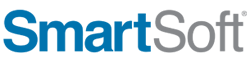Support
frameworks Canada
Why am I getting more Non-Correctable addresses in frameworks Canada?
Import a Comma Delimited text file to a new database
Explanation of the Error Codes generated.
Why am I getting more Non-Correctable addresses in frameworks Canada?
There are two reasons you might be getting more Non-Correctable addresses in frameworks Canada compared to SmartAddresser.
1. In the Canadian Address Coding Task window, the Job Type defaults to
the “Validate Addresses in Your List” option which identifies both
valid address and non-correctable addresses without making any changes
or corrections to your list. Choosing the “Correct Addresses in Your
List” option will allow address corrections to occur and likely improve
the number of validated records in your list.
2. In frameworks, addresses are corrected and validated against the new
Canada Post Point of Call (POC) database - a more accurate database
against which to validate and correct mailing lists before items are
printed, prepared and inducted. This new POC dataset contains a higher
level of detail and according to Canada Post, there will be more data
records contained in the POC software, and it is likely that some
addresses that are considered correct using the legacy Postal Code
Address Data will no longer be correct when compared to the POC Address
Data.
Back To Top
Import a Comma Delimited text file to a new database
1. To open a list for the first time, go to File | New.
2. You will see the Import window.
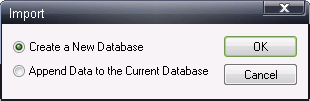
Choose Create a New Database to import a new list. Press OK.
3. The Import New Database dialog box will appear.
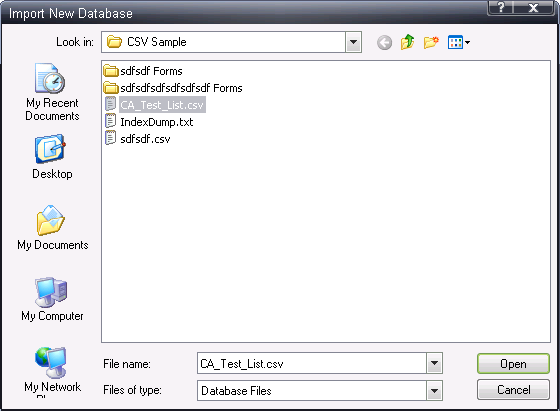
Select your list by browsing your hard drive.
4. The Import Text Window will appear.
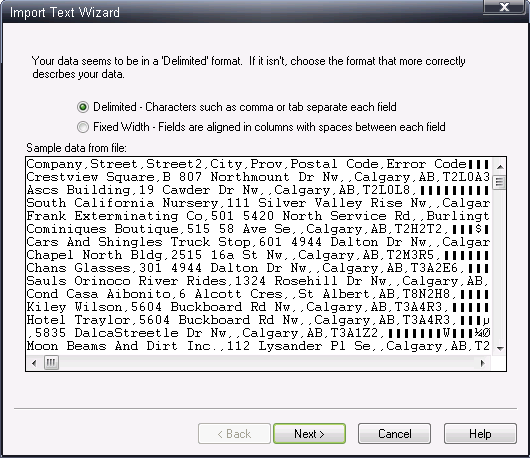
Select Delimited and Click Next.
5. The Import Text Wizard screen will allow you to select the type of delimited file you are using.
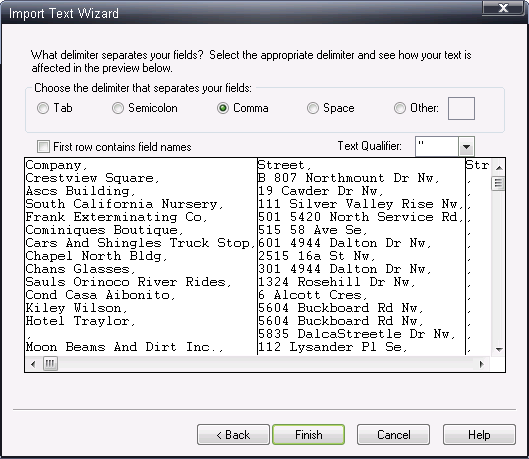
frameworks Canada will automatically detect what your delimiter is, but if it different from select please change it here.
6. The Save As screen will allow you to save your frameworks database. You will now be asked for the name of the frameworks Canada database you would like to save. Browse to the directory you want, supply the file name and click Save. The file will be saved in the frameworks Canada (.fwdb) format.
Back To Top
Explanation of the Error Codes generated.
Error Codes are used to mark an address as correct, or to provide information about which component of an address is invalid.
If an address is returned with a code starting with "V" then the address was "valid" as it was and needed no correction. If an address is returned with a code starting with "C" then the address was "corrected" and is now "valid". If an address is returned with a two or three character code beginning with the letter "I" then the address is "Invalid".
The following table lists the error codes that can be added to a corrected address.
NOTE: Extended error codes have a ranking associated with them. In the table below the P is the highest and the X is the lowest. If frameworks Canada changes multiple parts of an address, the highest ranked extended error code is always reported. For example, if the province code and civic number are changed, a P is returned, not an N, because the province code ranks higher than the civic number.
Error Code Explanation
P The province code was corrected
M The municipality was corrected
N The civic number was corrected
U The unit identifier was corrected
S The street name was corrected
s The street type/street direction was corrected
u The unit designator was corrected
D The delivery installation address was corrected
X The postal code was corrected
? Address classified as Questionable by CPC due to quality of civic information collected
E Addresses excluded from accuracy calculation
The above list explains the 3rd character. The first character indicates N(Noncorrectable),C(Correctable) or V(Valid).
2nd character indicates U(Urban), R(Rural). The only exceptions is NCF(Noncorrectabe Country Foreign) and NT (Noncorrectable Truncated).