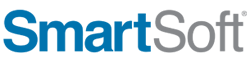Support
AccuMail Gold
Why are mail pieces being returned as Undeliverable by the Post Office after being run by NCOALink?
I know an address exists but it is not being codes, why?
How do I edit the uncoded addresses?
Why are certain records not being saved when using the Edit UnCoded Utility?
Unable to load ACCUMAIL.dll when loading AccuMail Gold.
Incorrect Delivery Point assignment of 99
Why are mail pieces being returned as Undeliverable by the Post Office after being run by NCOALink?
There are several reasons why mail may be returned to the sender after running through the NCOALink process.
1. It is important to know that the NCOALink returns two types of matches. The first is COA or address changes made within the last 18 months. These result in new addresses. The second is ANK records which are addresses that are identified as being moves from the prior 19-48 months. It is known that these addresses are bad and should be removed from the mailing list. Returned pieces may include ANK records
2. CASS rules allow an assignment of a plus4 to a highrise building level (i.e. an apartment building). NCOALink matches require an apartment level match. It is possible to have an address certify to the building without an apartment number, but then no match is found because the apartment number is missing , so no new address is matched.
3. NCOALink vendors have only the NCOALink database from which to discover new addresses. The post office has additional sources (such as previous neighbors) who may supply changes of address.
4. Some mailing lists may have very old data (such as a high school reunion list), where the addresses may be over 48 months old. The NCOALink database has records that are no more than 48 months old so the old address is no longer in the NCOALink database for a match to be made.
5. While individual names do not have to be exact to be matched, if a mailing list uses a nickname (i.e. Sunshine Williams), and the NCOALink database has a given name (Suzanne Williams), it is possible for a match to not be made.
6. Finally, since the NCOALink database is made and maintained by people, the possibility of errors exists.
Back To Top
I already submitted a PAF for my Company and for other List Owners last year. Why do I need to submit them again?
The USPS requires annual Processing Acknowledge Forms for a Broker and for any List Owner whose data is submitted through NCOALink. The PAFs are good for one year from the signature date on the form. Each year, a newly signed and dated PAF needs to be faxed to (805) 617-1822.
Back To Top
I installed the latest release of AccuMail but I get an error message that the database is out of date.
The Install Shield program used to install AccuMail defaults to “Install a new instance of this application”. This will add a new occurrence of AccuMail so it is possible the version of AccuMail you launch using the shortcut icon will not have current data. When installing AccuMail, be sure to select the” Maintain or update the instance of this application selected below” as shown in the screen shot below. If you have more than one occurrence of AccuMail installed, click on the installation you want to delete and click Next, and then click on the Remove button. This will remove the highlighted copy of AccuMail.
Back To Top
Is there a way to determine what changes were made to an address during validation or why a particular address was not given a plus4?
AccuMail can detect up to forty different kinds of errors when checking an address. A single address will often have multiple errors. Each kind of error is identified by a number or letter as shown in the following list.
|
Code |
Description |
|
Blank or 0 |
The address has been successfully coded |
|
1 |
The address is coded but undeliverable (i.e. on side of street known to contain no houses) |
|
2 |
The ZIP code was not found, and the city and state cannot be used to determine a geographical area to search. |
|
3 |
Coding would result in changing both ZIP and city. This is illegal for PO BOX and route type addresses |
|
4 |
The best match would result in too many suspicious changes |
|
5 |
The street was identified as an alias but was out of the range restricted for that alias |
|
6 |
No street address was given |
|
7 |
There are no street name matches in the given ZIP code or in any geographically-related ZIP code |
|
8 |
The street may contain superfluous components which cannot be discarded with confidence |
|
9 |
The house number could not be matched |
|
10 |
The best match was made to a ZIPMOVE record but was not an exact match |
|
11 |
A ZIPMOVE match was made but no exact match could be found in the new ZIP |
|
12 |
The Early Warning System indicates that an exact match will become available in the next database update |
|
13 |
There are multiple matches with the same degree of confidence. This may indicate an inconsistency in the USPS data |
|
14 |
Incorrect suffix, directional, street name, or unit resulted in multiple matches with the same degree of confidence |
|
15 |
Incorrect ZIP, city, or urbanization resulted in multiple matches with the same degree of confidence |
|
16 |
A corrected field was too long to fit into the supplied field |
|
17 |
Media Error. The database could not be read because of a hardware or system problem |
|
18 |
Process Fault. Processing was interrupted due to serious program error. Please contact technical support. |
|
19 |
DPV No Match. The address was found in the Zip+4 data, but not matched in the DPV reference. |
|
20 |
False Positive detected. |
Correction Codes
The correction codes are used to describe what was done to the address in the coding process. Each coded record will be assigned a string of one or more characters. The user may assign any size field to hold the correction codes. If the field is too short, then the codes will be truncated without error.
|
Code |
Description |
|
A |
Normal street match |
|
B |
PO BOX match |
|
C |
Route type match |
|
D |
'Unique ZIP' match |
|
E |
'Small town' match |
|
F |
Alias match |
|
G |
'Highrise alternate' match |
|
H |
Firm match |
|
I |
Highrise match |
|
J |
Highrise default match |
|
K |
Route default match |
|
L |
Street name corrected |
|
M |
Street suffix corrected |
|
N |
Predirectional corrected |
|
O |
Postdirectional corrected |
|
P |
City corrected |
|
Q |
State corrected |
|
R |
ZIP corrected |
|
S |
Urbanization corrected |
|
T |
ZIP+4 corrected |
|
U |
House number corrected |
|
V |
Unit number corrected |
|
W |
Secondary unit designator corrected |
|
X |
Firm corrected |
|
Y |
Street swapped with firm |
|
Z |
Street swapped with alternate |
|
0 |
Dual address changed to PO BOX |
|
1 |
Dual address street match |
|
2 |
Input city is not preferred but is acceptable |
|
3 |
Street standardized |
|
4 |
Unit not verified |
|
5 |
Leftovers found |
|
6 |
ZIPMOVE match |
|
7 |
LACSLink match |
Back To Top
I know an address exists but it is not being codes, why?
Sometimes an address which should be valid will not code in AccuMail Gold. The address must be checked against the USPS website to determine if the address actually exists. Follow these steps to determine the validity of the address:
1) Check to see if the address is in the database by performing a Lookup in AccuMail.
2) If the address does not exist, and you think it is a valid address, check the USPS Zip code lookup on their website
http://zip4.usps.com/zip4/welcome.jsp
3) If it exists on the USPS website, but not in AccuMail, then the USPS has addressed the problem and it is just a matter of time before the address will appear in the AccuMail database.
4) If the address does not exist on the USPS website, you need to call the local AMS (Address Management System) office for the address that does not code. This number can be found by going to the website
http://www.usps.com/ncsc/lookups/ams_office_locator.html
Enter the zip code for the address in question and note the phone number provided.
5) Tell the Address Management System (AMS) representative at the phone number provided that there is a problem with the address and they will investigate your request.
Back To Top
How do I edit the uncoded addresses?
After you have run an Accumail task, you can browse the uncoded records resulting from that task. The uncoded records include those that do not have a carrier route or Zip+4 Code, those that are undeliverable addresses, and those that have a result code. (A result code allows the analysis of the problem of an uncoded address.) These records can be edited using the Browse feature.
To edit uncoded records, Click on the Accumail menu and then select Edit Uncoded.
Click on the Browse but to edit the record. The Browse dialog box appears. Browse the USPS Natioanl Database and correct the record by locating the street within the Zip Code. To confirm that a record is saved, click on the confirm save check box. To move to the next record, click on the Next Rec. button.
Back To Top
Why are certain records not being saved when using the Edit UnCoded Utility?
Some specific records are not saved after being processed and assigned zip Plus4w through the Edit Uncoded utility. There are two possible reasons why this happens.
1). First, in about 99% of the cases, the problem is simply due to a duplication in the USPS's database. If you are browsing an address in the USPS database and observe that there is more than one entry for the address in question, then AccuMail cannot code the address. A duplication is either at the ‘all streets’ level where you see two or more streets that contain the applicable house number range or at the single street level and you see two or more ranges that contain the applicable house number. Originally, Accumail could not code the address due to multiple possible matches. During an edit uncoded session, it will not change the address when you try to assign and save it, because it is still a ‘multiple-match’ address. This is not a flaw in the software and it is in fact required by the USPS that addresses falling into the ‘multiple match’ category within the USPS database not be coded. The way to resolve this issue is to contact the USPS National Address help line at 800-238-3150 and tell them about the problem so that they can make the necessary corrections in their database. Datatech SmartSoft is unable to make corrections to the USPS's database and we are not allowed to ‘program around’ the database duplicate entries problem. The USPS wants to be notified of duplications so they can correct the problems.
2) Secondly, in a remaining few cases, it may be a problem with AccuMail itself. If you can browse the address that you are looking for and you do not see any multiple entries as described above in #1, but Accumail still will not save the change, then it may be a problem with AccuMail just not being able to code that specific address. In this case, call Technical Support at 800-578-8324 to let us know which address is causing a problem. Or if you prefer, you can fax us the problem address at 800-368-4686, or E-mail us at support@smartsoftusa.com, and we will submit the address to our programmers for correction in a future release of Accumail.
Back To Top
Unable to load ACCUMAIL.dll when loading AccuMail Gold.
If you receive the Unable to load ./Accumail.dll message when trying to start AccuMail Gold you will need to download and install the following patch.
http://www.smartsoftusa.com/downloads/support/Accumail/AccumailMoveUpdateSetup.zip
Back To Top
Incorrect Delivery Point assignment of 99
After running the AccuMail task, some records will have the Delivery Point of 99. this is the Delivery Point given to the default Highrise match. This is usually due to mapping the suite or apartment portion of the address to Street2. To achieve the correct Delivery Point assignment, you must map the suite or apartment field as Suite/Apt and rerun the AccuMail task.