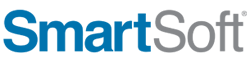Support
MailSpotter
Why are some of my scans not showing up in the MailSpotter Portal?
Why are there no scans showing for my mailing?
Why is my uploaded file not showing in my MailSpotter portal?
How often does the USPS upload tracking results?
In SmartAddresser 5 how do I put the unique QR Codes created by MailSpotter back into my list?
Why can’t I log in to the MailSpotter portal?
How long will my mail pieces be tracked for?
Why are some of my scans not showing up in the MailSpotter Portal?
The USPS does not guarantee that every mail piece will be scanned; there is a possibility that not every piece will be scanned.
Back To Top
Why are there no scans showing for my mailing?
- This could be due to the information that was printed not matching the IMBARCODE data that was uploaded
- You could have the wrong Service Type Identifier. To see a list of Service Type Identifiers go to https://ribbs.usps.gov/intelligentmail_mailpieces/documents/tech_guides/stid.pdf
- The mail hasn’t been in the Mailstream long enough for us to receive scan data yet or it hasn’t been scanned at the post offices where it has been dropped or gone through
Back To Top
Why is my uploaded file not showing in my MailSpotter portal?
There are a few reasons why your job might not be showing:
- There should be a 5-10 minute period from the time that the upload occurred to the time your job will appear. In some cases it could be sooner.
- Check your filter in the upper right corner of the MailSpotter portal, if you postdated the mailing date then you would need to adjust the filter to show that date range.
- If you are uploading the file manually or through an FTP, check the header information as well as the file structure to make sure it is correct. If you have questions about this you can contact support at support@smartsoftusa.com
Back To Top
How often does the USPS upload tracking results?
We get data from the USPS every hour.
Back To Top
In SmartAddresser 5 how do I put the unique QR Codes created by MailSpotter back into my list?
There are two ways to accomplish this and it depends if you are doing a presort or just printing labels.
- Presort Option: The Tracking Codes were uploaded as a result of a Presort by clicking Labels from the Print Presort window:
- Move the “export.csv” file to the Presort Folder and rename it to “presort.qrc”.
- From the Print Presort window click Print Labels
- The QR Code String from MailSpotter is automatically added to the SmartAddresser presorted database. You should see the new field named “userpcqr”.
2. Printing Labels Option: The Tracking Codes were uploaded by choosing File | Print Labels.
- Move the “export.csv” file to the original database folder and rename it to “databasename.qrc”. *
- Note: “databasename.qrc” should be changed to the exact name of your database name, just use “.qrc” as the extension.
- From the File Menu, choose Print | Labels
- The QR Code String from MailSpotter is automatically added to the SmartAddresser presorted database. You should see the new field named “userpcqr”`
*For more information on this see the MailSpotter Manual, the link is http://www.smartsoftdownload.com/downloads/support/MailSpotter/MailSpotterSA5Manual.pdf
Back To Top
Why can’t I log in to the MailSpotter portal?
- You may have an incorrect username or password, please go to your URL and click “Forgot Your Password” on the bottom on the screen to reset the password.
- Your account may have been deactivated, contact us at customerservice@smartsoftusa.com for help.
Back To Top
How long will my mail pieces be tracked for?
The USPS will track your mail piece for 45 days.
Back To Top
Do I reuse my Serial Number?
The Serial Number provided to you by MailSpotter can be reused every 45 days.
If using MailSpotter with SmartAddresser 5, SmartAddresser will automatically restart the Serial Number with the ones provided during your initial setup.
Back To Top
What makes up an IMb?
The Intelligence Mail barcode usually contains 31 digits, but it might contain as few as 20. For more information on the IMb see: https://ribbs.usps.gov/onecode_solution/documents/tech_guides/USPSIMB_Tech_Resource_Guide.pdf
The IMb is made up of the following:
- Barcode Identifier – Digits 1-2 – Used to contain Optional Endorsement Line data, can be 00 by default
- Service Type Identifier – Digits 3-5 – Used to show the type of mailing and whether IMb Tracing is used or not. For a list a Service Type Identifiers go to: https://ribbs.usps.gov/intelligentmail_mailpieces/documents/tech_guides/stid.pdf
- Mailer ID – Digits 6-11 – Used to list the Mailer ID, can be a 6 or 9 digit number, in MailSpotter it is a 6 digit number.
- Serial Number – Digits 12-20 – Used for the Serial Number of the mail piece; this gives the mail piece a unique IMb. This can be a 6 or 9 digit number, in MailSpotter it is a 9 digit number.
- Routing Code – Digits 21-31 – The routing code consists of the ZipCode, Plus 4, and Delivery Point, if available. It can be 0, 5, 9, or 11 digits.