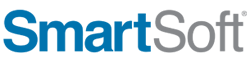Support
frameworks Canada
Why am I getting more Non-Correctable addresses in frameworks Canada?
How to remove a database from the Database List in frameworks Canada?
What type of files can I import into AccuMail frameworks?
How do I install frameworks Canada?
How do I edit data in the grid view?
Why am I getting more Non-Correctable addresses in frameworks Canada?
There are two reasons you might be getting more Non-Correctable addresses in frameworks Canada compared to SmartAddresser.
1. In the Canadian Address Coding Task window, the Job Type defaults to the “Validate Addresses in Your List” option which identifies both valid address and non-correctable addresses without making any changes or corrections to your list. Choosing the “Correct Addresses in Your List” option will allow address corrections to occur and likely improve the number of validated records in your list.
2. In frameworks, addresses are corrected and validated against the new Canada Post Point of Call (POC) database - a more accurate database against which to validate and correct mailing lists before items are printed, prepared and inducted. This new POC dataset contains a higher level of detail and according to Canada Post, there will be more data records contained in the POC software, and it is likely that some addresses that are considered correct using the legacy Postal Code Address Data will no longer be correct when compared to the POC Address Data.
Back To Top
How to remove a database from the Database List in frameworks Canada?
1. To remove a database from the Database List in frameworks Canada do the following:
2. Click the Tools menu.
3. Next click Remove Database...
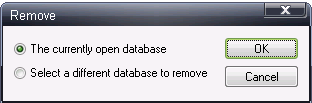
4. If you would like to remove the currently open database click OK.
5. If you would like to remove a different database click Select a different database to remove and click OK.
6. Browse to the location of the database you would like to remove. Highlight the file and select Open.
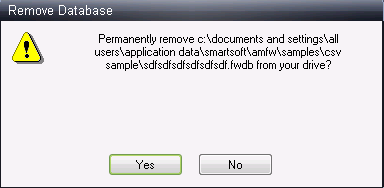
7. Confirm that you want to permanently remove the database from your drive by clicking Yes.
Back To Top
What type of files can I import into AccuMail frameworks?
You can import the following file types:
1.Text files - both Comma Delimited and Fixed Width
2.dBase file
3.Access databases - Microsoft Office 2003 and below
4.Foxpro file
5.Excel files - Microsoft Office 2003 and below
Back To Top
How do I install frameworks Canada?
Below are the steps needed to install your frameworks Canada.
1. Place the DVD in your DVD-ROM drive.
2. Go to Start | Run, and type D:Setup.exe, where D: is the drive letter of your DVD-ROM drive. If you have Windows 7 or Windows Vista, please right click and run this as administrator.
3. If you don’t have Microsoft Visual C++ Runtime files and Microsoft .NET frameworks 3.5 installed, they will be installed automatically.
4. The following screen will appear, click Next:

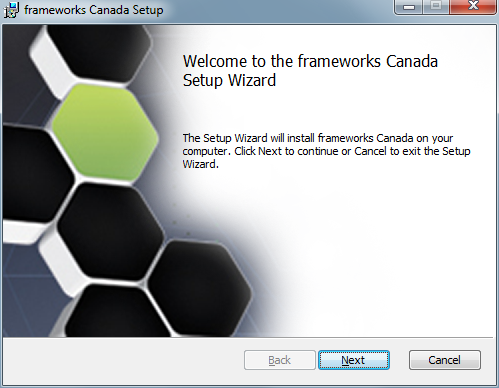
5. You will now be asked to accept the license agreement; follow the on screen instructions to complete the installation.
Back To Top
How do I edit data in the grid view?
To enable editing your records within the Grid View do the following:
1. Click the Data menu.
2. Next click Enable Grid View Edits.
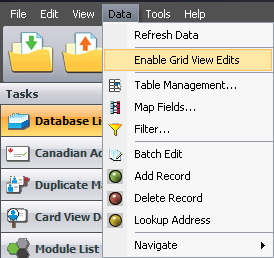
3. Grid View Editing is enabled. You can tell if it is enabled by the check mark to the left of Enable Grid View Edits.
4. Edit the data in the field of the record you desire.
5. To disable editing records within the grid view simply repeat the process. You can tell if Grid View Edits are disabled by checking the Data menu. You will not see a check mark to the left of Enable Grid View Edits.