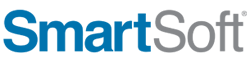Support
AccuMail Gold
Why are mail pieces being returned as Undeliverable by the Post Office after being run by NCOALink?
An address I know exists is not coding, why?
Unable to load ACCUMAIL.dll when loading AccuMail Gold.
Why are mail pieces being returned as Undeliverable by the Post Office after being run by NCOALink?
There are several reasons why mail may be returned to the sender after running through the NCOALink process.
- It is important to know that the NCOALink returns two types of matches. The first is COA or address changes made within the last 18 months. These result in new addresses. The second is ANK records which are addresses that are identified as being moves from the prior 19-48 months. It is known that these addresses are bad and should be removed from the mailing list. Returned pieces may include ANK records
- CASS rules allow an assignment of a plus4 to a highrise building level (i.e. an apartment building). NCOALink matches require an apartment level match. It is possible to have an address certify to the building without an apartment number, but then no match is found because the apartment number is missing , so no new address is matched.
- NCOALink vendors have only the NCOALink database from which to discover new addresses. The post office has additional sources (such as previous neighbors) who may supply changes of address.
- Some mailing lists may have very old data (such as a high school reunion list), where the addresses may be over 48 months old. The NCOALink database has records that are no more than 48 months old so the old address is no longer in the NCOALink database for a match to be made.
- While individual names do not have to be exact to be matched, if a mailing list uses a nickname (i.e. Sunshine Williams), and the NCOALink database has a given name (Suzanne Williams), it is possible for a match to not be made.
- Finally, since the NCOALink database is made and maintained by people, the possibility of errors exists.
Back To Top
I installed the latest release of AccuMail but I get an error message that the database is out of date.
The Install Shield program used to install AccuMail defaults to “Install a new instance of this application”. This will add a new occurrence of AccuMail so it is possible the version of AccuMail you launch using the shortcut icon will not have current data. When installing AccuMail, be sure to select the” Maintain or update the instance of this application selected below” as shown in the screen shot below. If you have more than one occurrence of AccuMail installed, click on the installation you want to delete and click Next, and then click on the Remove button. This will remove the highlighted copy of AccuMail.
Back To Top
An address I know exists is not coding, why?
Sometimes an address which should be valid will not code in AccuMail
Gold. The address must be checked against the USPS website to
determine if the address actually exists. Follow these steps to
determine the validity of the address:
1) Check to see if the address is in the database by performing a Lookup in AccuMail.
2) If the address does not exist, and you think it is a valid address, check the USPS Zip code lookup on their website
http://zip4.usps.com/zip4/welcome.jsp
3) If it exists on the USPS website, but not in AccuMail, then
the USPS has addressed the problem and it is just a matter of time
before the address will appear in the AccuMail database.
4) If the address does not exist on the USPS website, you need to
call the local AMS (Address Management System) office for the address
that does not code. This number can be found by going to the website
http://www.usps.com/ncsc/lookups/ams_office_locator.html
Enter the zip code for the address in question and note the phone number provided.
5) Tell the Address Management System (AMS) representative at the
phone number provided that there is a problem with the address and they
will investigate your request.
Back To Top
Unable to load ACCUMAIL.dll when loading AccuMail Gold.
If you receive the Unable to load ./Accumail.dll message when trying to start AccuMail Gold you will need to download and install the following:
http://www.smartsoftusa.com/downloads/support/Accumail/AccumailMoveUpdateSetup.zip