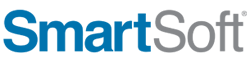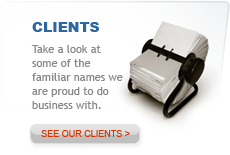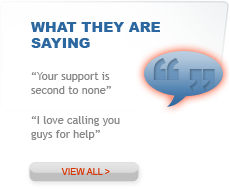Resources
Full Service Intelligent Mail
As a certified eDocumentation software vendor, we’d like to help make the process of becoming a Full Service mailer as straightforward as possible, and have put together the following step-by-step guide.
Steps To Become A Full Service Mailer
Step 1- Access the USPS Business Customer Gateway, to set up your business account and mailing profile.
Step 2 – Get a Mailer ID (MID) and Customer Registration ID (CRID) which will be used for the Intelligent Mail barcodes that you will need to use on your mailpieces and any container labels such as sack tags, tray tags and pallet flags.
Step 3 – Subscribe to a certified eDoc product that allows you to submit postal statements electronically to PostalOne!, the web-based portal for submission of your postal documentation. The Mail.dat module for SmartAddresser 5 does just that.
If you will be mailing fewer than 10,000 pieces in each mailing however, you have the option of using the Postal Wizard instead to provide your electronic documentation to USPS. The Postal Wizard is a tool in PostalOne! that requires manual input of your mailing information to submit a postage statement online. Below is a quick comparison of the two tools:
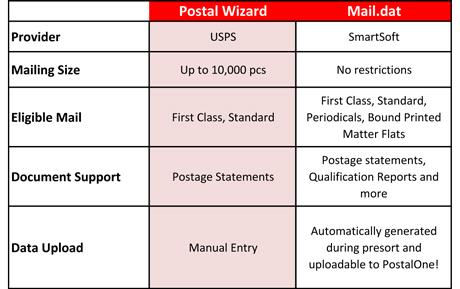
Step 4 – We highly recommend taking the time to submit test eDocumentation through the Test Environment for Mailers (TEM).
We have seen that the majority of reasons why test mailing submissions fail are due to human errors, as opposed to software issues, so we strongly encourage you to use TEM for practicing electronic postage submission.
Waiting until January, at a time when the system will be under great strain from unprepared mailers trying to submit electronically for the first time, could potentially cost you a lot of time, money and stress. Imagine sitting on a busy USPS customer service number after hours, as an important mailing sits waiting to go out, trying to get an explanation why your file could not be uploaded or processed.
Step 5 – Once you have successfully completed the TEM process, you can now start submitting your mailing information through PostalOne!
To help you work through the TEM process, we have put together the following video:
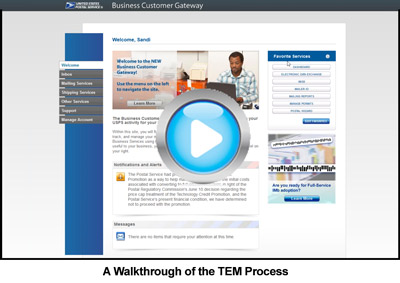
If you still have questions, please contact us at support@smartsoftusa.com or call technical support at 800.578.8324